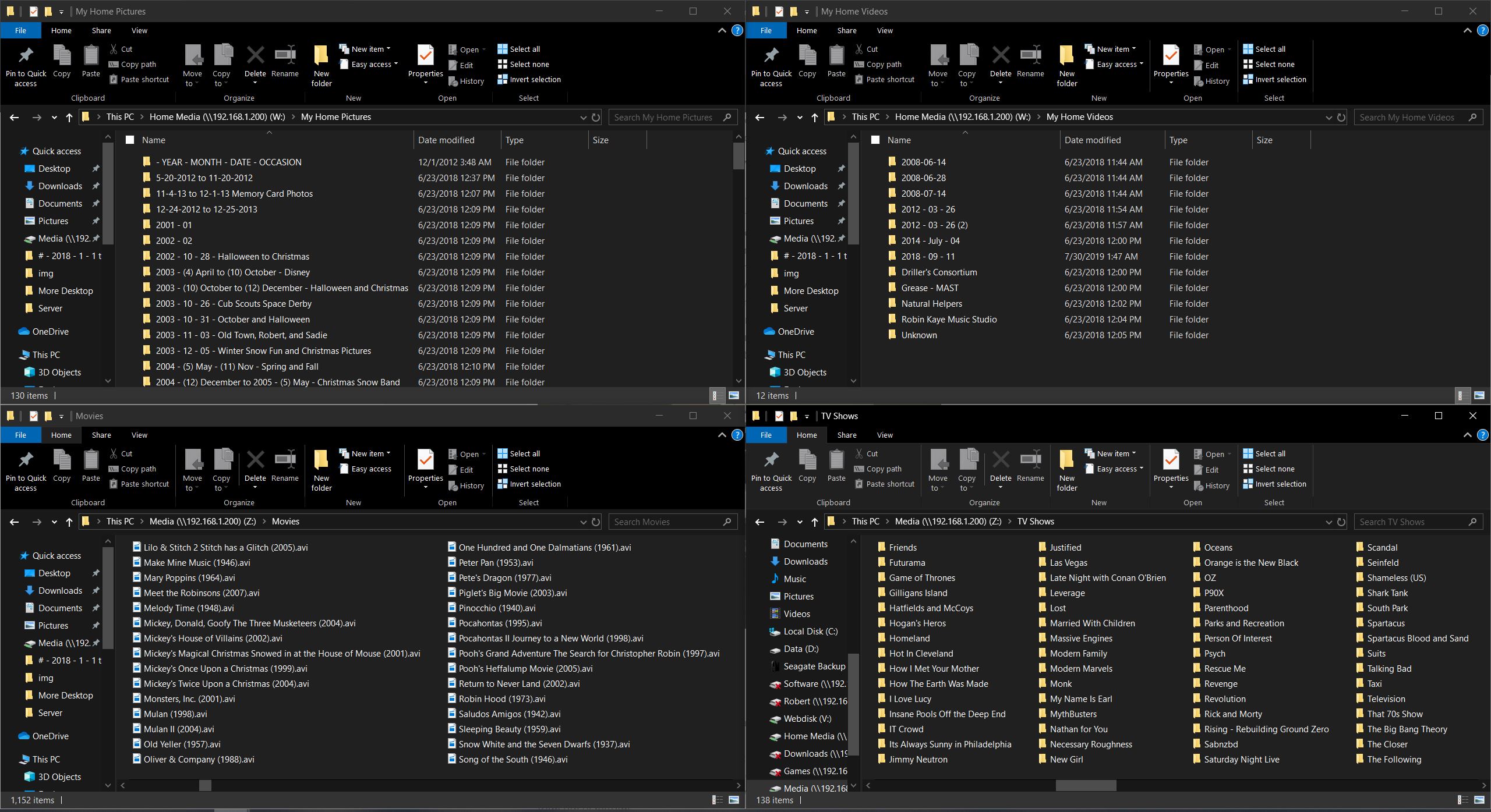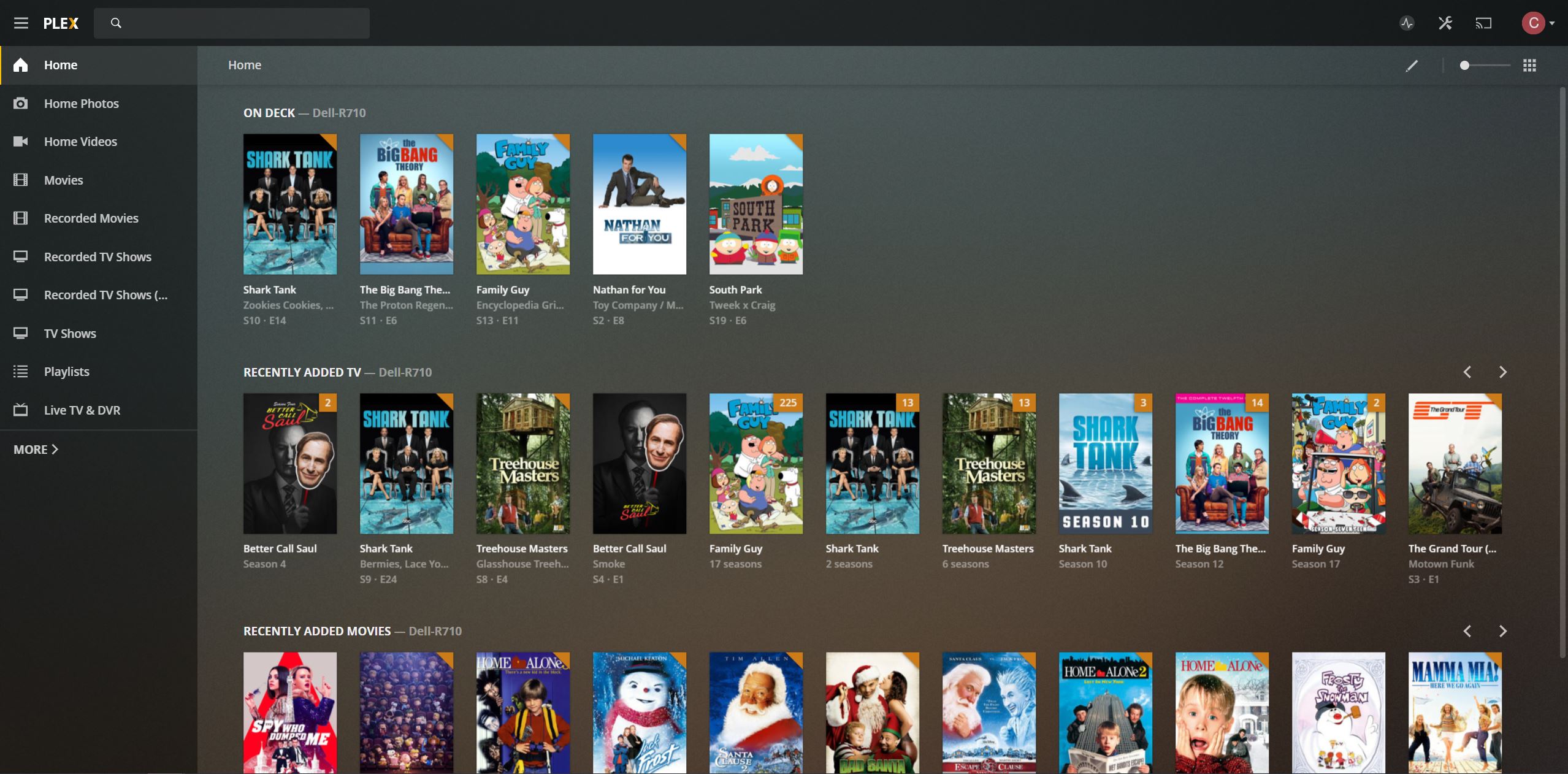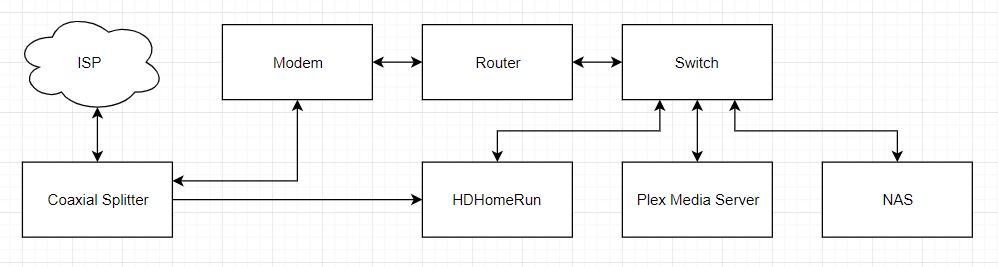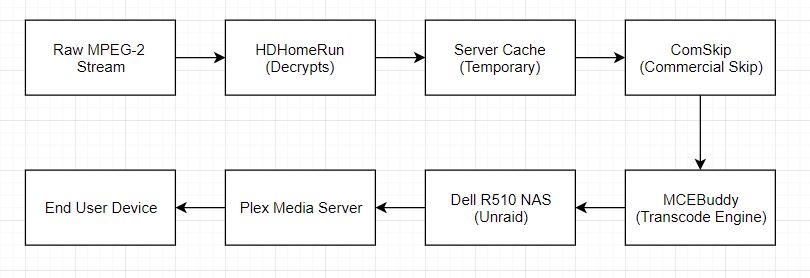01
Background
Plex brings together all the media that matters to you. Your personal collection will look beautiful alongside stellar streaming content. Enjoy Live TV & DVR, a growing catalog of great web shows, news, and podcasts. It's finally possible to enjoy all the media you love in a single app, on any device, no matter where you are. [1]
I came across Plex back in late 2013 and it was a solution to a problem I didn't know I had - How to effectively display and share your media with others. Over the years it has become more evidently necessary. We used to store our family photos on our individual computers. It was great for redundancy, but created a lot of extra work. Whenever we added photos, we would need to import them four times on four computers. Whenever an extended family member wanted photos, we would have to send them emails 25 MB at a time, or burn a CD / DVD, and mail it to them. This was not the best way to continue going forward. From my "HP MicroServer" and "Server" pages, I discussed creating a redundant centralized storage server for my family to have an easily accessible repository of our media. The problem was you had to know how to map a network drive on Windows, and it only worked on our local network. This is where Plex comes to the rescue.
02
Access
As our media library began to fill up, I needed to span the data across multiple disks. Now you had to know "Family Photos" was on Disk 1. "Family Videos" was on Disk 2. "Movies" was on Disk 3. The beauty of Plex is, you can create an album and point it to multiple folders across multiple hard drives. Plex then creates thumbnails and imports metadata from sources, like IMDB, so users can quickly navigate to the content they're looking for. Check out the before and after comparisons below:
03
Automation and Optimization
With ease of access solved, my family was looking for more content to make the most out of the software. Plex provides the administrator with a dashboard which provides statistics such as content watched most frequently, and by which users. From this data, I had an idea on which content I needed to capture and store on our server.
I bought a piece of hardware called an HDHomeRun Prime. This unit accepts 1x IEC C13 Plug, 2x Coaxial Connections in the back, 2x CableCARDs from our Cable Provider, and outputs the decrypted cable signal over Ethernet (Multicast). These units also work with Switched Digital Video boxes, which allows for 2-Way Communications with the cable provider for Pay-Per-View content.
This Network Cable Tuner has 2x 3-Tuner Systems side by side. With 2 Cable Cards, I am able to get 6 streams of simultaneous television on our home network. Using AndroidTV boxes, I am able to watch live television broadcasted over our network with a channel guide in high definition. This system also allows us to receive live cable, over WiFi, in locations without a coaxial wire installed behind the wall.
Using Plex, I am able to schedule recordings, which records the raw .MPEG2 files to a directory on an SSD. My Dell R710 Server picks up this file and hands it off to Comskip, a public commercial detector, and strips the commercials out of the footage. The Dell R710 Server then picks up the shortened television show / movie, and passes it over to MCEBuddy, another public program, which schedules conversions overnight during idle time to more compatible formats and compressions such as H.264 / H.265 MP4 files. This is done so our media can be played directly (without transcoding and using less processing power) on a wider range of devices (Android TV / iPhone / Chrome). The Dell R510 NAS then stores this information on a double-parity redundant file system for archival storage.
With this implementation we now have 6 "floating" streams of cable, which anybody in our home can utilize or release. Plex allows us to broadcast this television outside of our home too so we can catch up on live local news while we're away, or watch our favorite broadcast using our paid cable subscription at home.